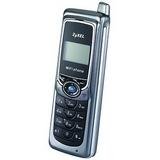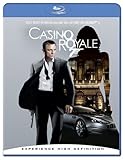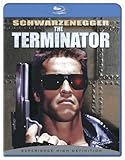I bought the device in order to put an industrial computer for which I am developing software on the network. A USB dongle would work but would be undesirable because it would require a driver to be installed. The industrial computer will be hard-wired when deployed. It's best if its configuration in testing is exactly the same as when deployed. A wireless bridge avoids having to install any software on it.
I had been using a Linksys WET610N, but it got progressively less reliable and finally stopped working altogether.
So, I quickly scanned the little booklet that came with the unit. Then, as directed, I plugged the ZyXEL into my MacBook Pro's LAN port (and turned off the AirPort to avoid confusion), reconfigured the Mac's ethernet adapter to have IP 192.168.1.42, and pointed Firefox at 192.168.1.2. The login page came up with the password already filled in. I logged in, and it performed a useless "network scan" and showed me a basically empty network diagram (no indication of any wireless networks within range or anything else that might clear up befuddlement).
The Expert Mode link was the only thing that seemed to lead anywhere. But it was a confusing maze. All indications were that the device wanted to be an access point, not a bridge. Not wanting to send it back to Amazon, I read its box to reassure myself it *could* be a bridge.
Finally, I clicked the last option under the last menu on the left (Maintenance / Sys Op Mode). I changed it from Access Point to Client Mode and clicked Apply, waited for it to reboot, and went back in in Expert Mode.
Then I found Configuration / Network / Wireless LAN and clicked the Site Survey tab. It promptly found my 2.4 ghz network, along with several others belonging to the neighbors. Finally, progress! (I also have a 5 ghz network, but it did not find that -- good thing I wasn't expecting it to support 5 ghz!)
So, I selected my network, clicked Add Profile, selected WPA2 / AES and pasted in my pass phrase (copied from the Mac's Keychain app). I clicked Activate, and my new network soon appeared in the Profile tab.
Next, I opened the unit's LAN configuration and set it to use DHCP and get DNS "From ISP", which turned out to be from my router.
After "applying" the above, I next changed my Mac's LAN adapter to use DHCP and restarted Firefox. Google promply appeared, along with my background image, thus proving the ZyXEL was now working, since the AirPort was still turned off.
I logged onto my router (a D-Link DIR 655), located the ZyXEL in the list of connected computers (its MAC address starts with 40-4A-03), and configured a DHCP reservation for it, so that its IP would remain constant. Then I added an entry for it to the Mac's /etc/hosts so that I wouldn't have to remember its address.
Finally, I unplugged the ZyXEL from the Mac, turned the AirPort back on, plugged the ZyXEL into the industrial computer and was able to SSH into the now connected computer.
BTW, do remember to change the password on the box. Even if your network is secured, rogue JavaScript you may happen to encounter could access the box from the inside if you leave the default password in place.
OK. Maybe I should have read the manual first. But I do think ZyXEL should change the software to put the operating mode up front. The choice of operating mode should be what you see when you first make contact with the device.
Also, the device should try to use DHCP to obtain its initial IP address instead of requiring the user to mess with their LAN config. Then the recommended procedure would be, plug it into your router, log into your router to see what address it got, then go to that address and configure it. It should revert to a fixed IP if and only if DHCP isn't available.
Get more detail about
ZyXEL WAP3205 Wireless N Access Point / Ethernet Bridge.